WebApp Login
This document helps you troubleshoot common exceptions when working with DevAssure.
WebApp Login - "Something went wrong"
If you encounter the error message "Something went wrong" during login, follow the troubleshooting steps below to resolve the issue.
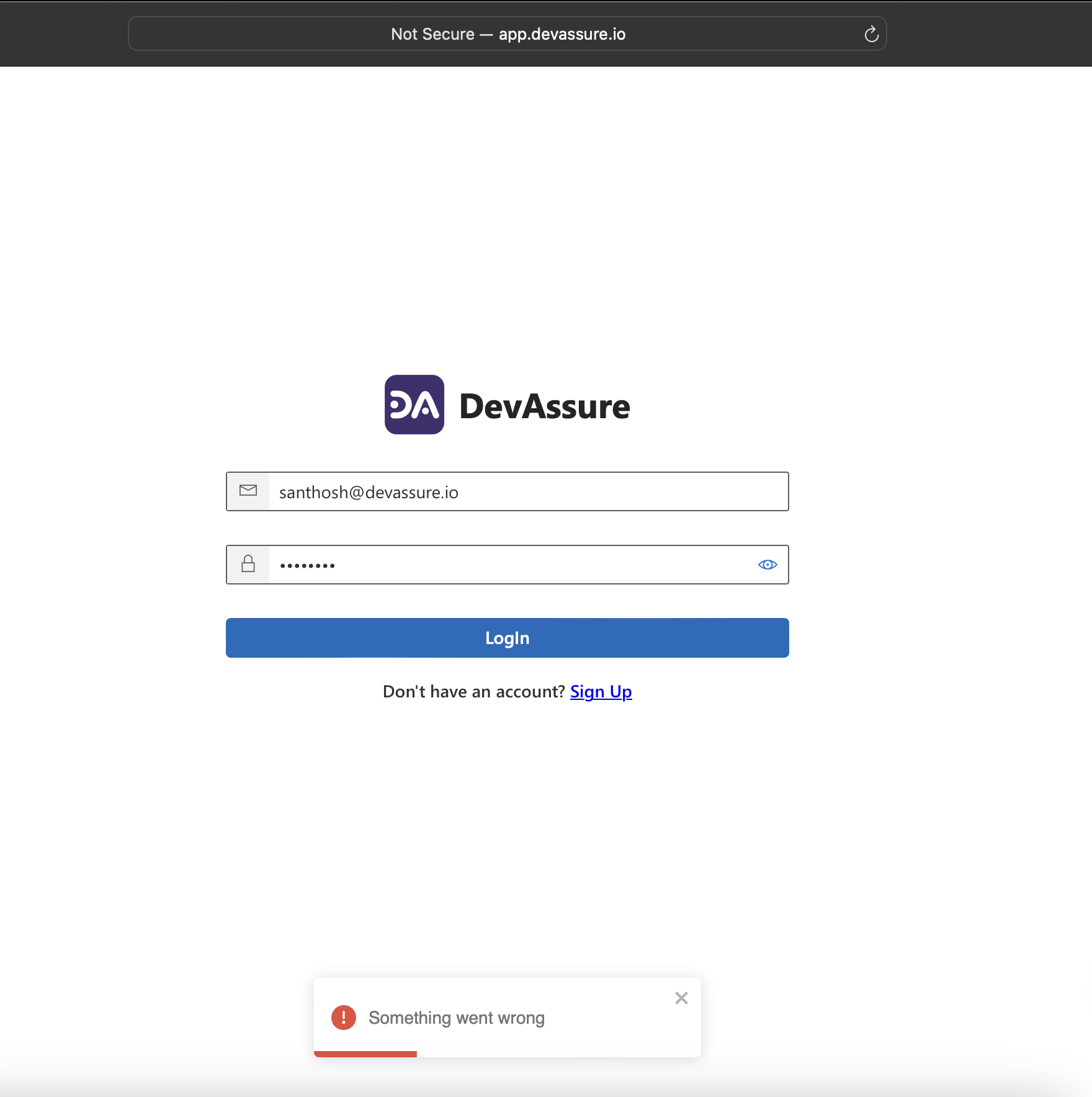
Troubleshooting Steps:
a. Check Application URL Protocol:
- Ensure that the application URL is loaded with the "https" protocol. Verify the URL in the address bar of your browser to confirm it starts with "https://" and not "http://."
b. Browser Security Settings:
- Some browsers may block insecure content. Check your browser's security settings to allow loading of content over HTTPS. Adjust the settings if necessary.
c. Firewall or Antivirus Interference:
- Firewall or antivirus settings may block HTTPS connections. Temporarily disable your firewall or antivirus software to see if it resolves the issue. If it does, adjust the settings accordingly.
Still Facing Issues?
If you have followed the above steps and are still experiencing the issue, please reach out to our Support Team for further assistance.